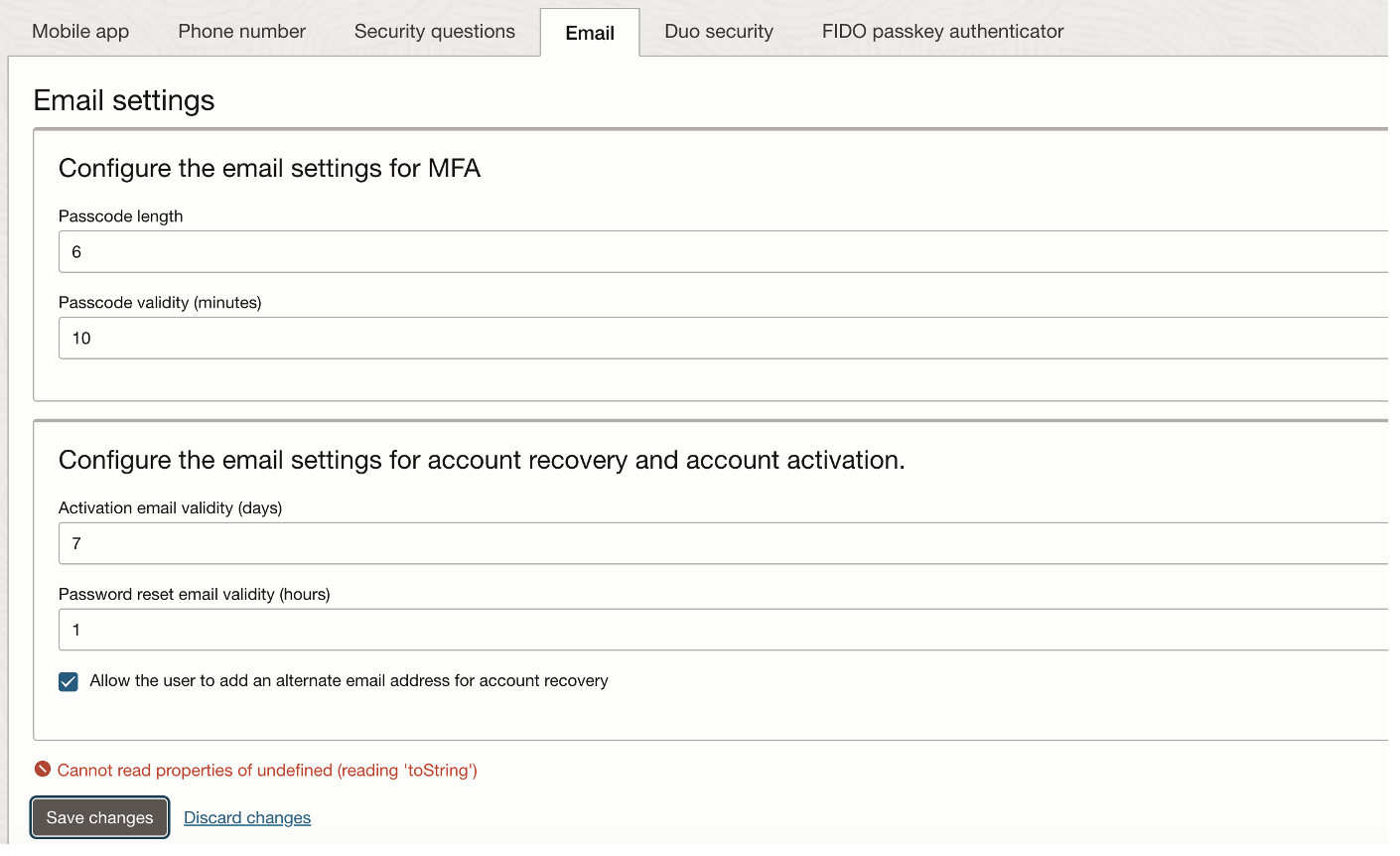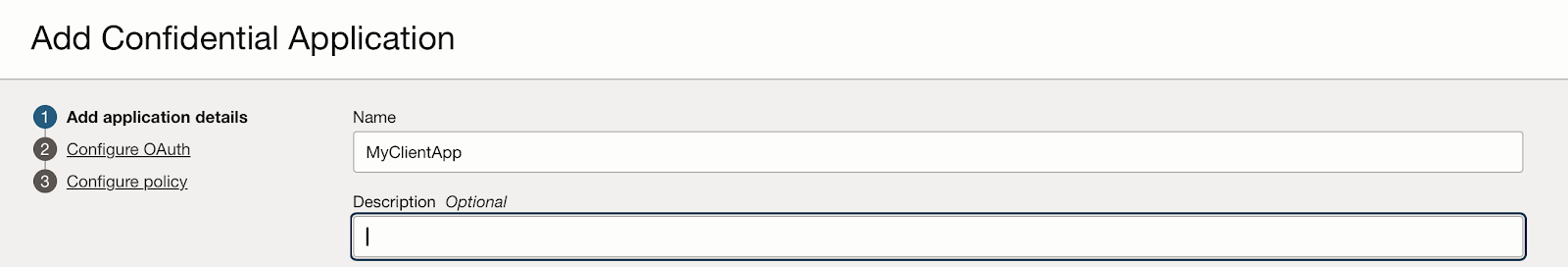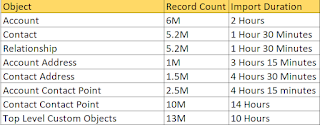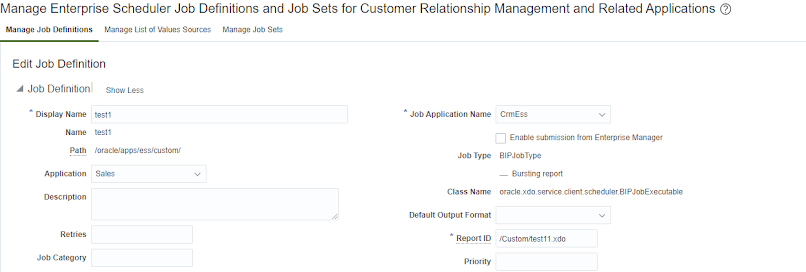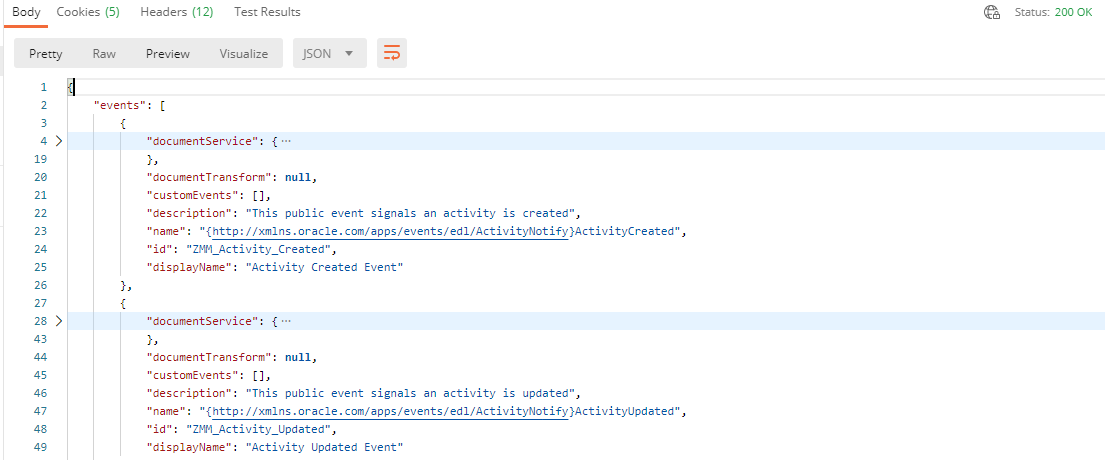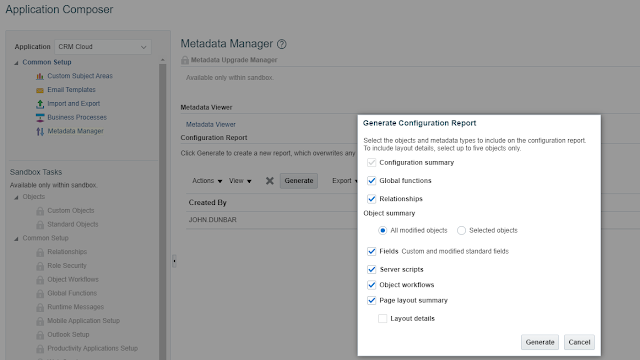IDCS API for Troubleshooting
In this article, I will provide some sample APIs and use cases for the purpose of issue diagnosis. Search User with POST - we can use this API to get user details including id based on userName. With the user id returned in the response payload, we can use the same for other calls to retrieve user specific data. The following is the example to retrieve all users with userName containing 'adam@abccompany.com'. API : {{HOST}}/admin/v1/Users/.search Operation : POST Payload : { "schemas" : [ "urn:ietf:params:scim:api:messages:2.0:SearchRequest" ], "filter" : "userName co \"adam@abccompany.com\"" , "startIndex" : 1 , "count" : 10 } Get User Data from passwordState - we can use this API to get data such as lastSuccessfulSetDate. This will help us to find out the date and time when the current password was set. API: {{HOST}}/admin/v1/Users/<id>?attributes=urn:ietf:params:scim:schemas:orac...