IDCS API for Settings
In this article, I am going to discuss some IDCS Settings APIs and scenarios.
Update IdentitySettings
We can use UI to manage these settings. But in some scenarios, we may see errors when updating the settings (like below) in the UI. We can certainly use this API to update the settings and fix the UI error.
Operation: PATCH or PUT
Payload:
{
"schemas": [
"urn:ietf:params:scim:api:messages:2.0:PatchOp"
],
"Operations": [
{
"op": "replace",
"path": "tokens",
"value": [
{
"expiresAfter": 1440,
"type": "emailVerification"
},
{
"expiresAfter": 60,
"type": "passwordReset"
},
{
"expiresAfter": 10080,
"type": "createUser"
}
]
}
]
}
Update NotificationSettings
We can also use UI to manage these settings. While some settings are not effective unless we update their value with API.
For example, Company name will be 'Oracle' by default in the notification emails unless we enforce an update to our preferred value with API.
API: {{HOST}}/admin/v1/NotificationSettings/NotificationSettings
Operation: PATCH or PUT
Payload:
{
"eventSettings": [
{
"eventId": "admin.user.create.success",
"enabled": true
},
{
"eventId": "admin.me.register.success",
"enabled": false
}
],
"fromEmailAddress": {
"value": "no-reply@abccompany.com",
"displayName": "ABC Company",
"validate": "domain",
"validationStatus": "VERIFIED",
"lastVerifiedEmail": "no-reply@abccompany.com"
},
"id": "NotificationSettings",
"notificationEnabled": true,
"schemas": [
"urn:ietf:params:scim:schemas:oracle:idcs:NotificationSettings"
],
"sendNotificationToOldAndNewPrimaryEmailsWhenAdminChangesPrimaryEmail": false,
"sendNotificationsToSecondaryEmail": true,
"testModeEnabled": false,
"testRecipients": [
"adam@abcompany.com"
]
}
Till next time,
Adam
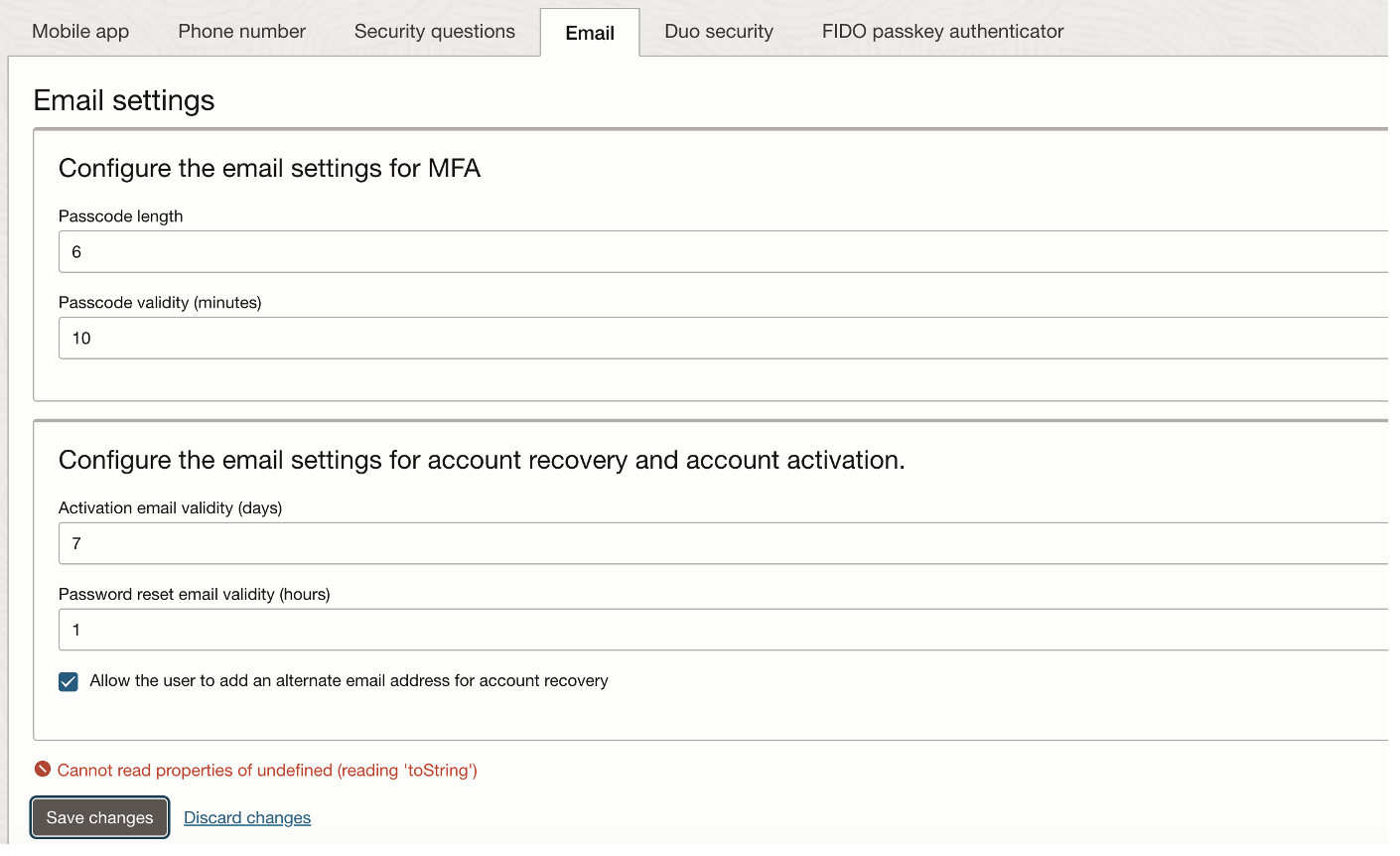
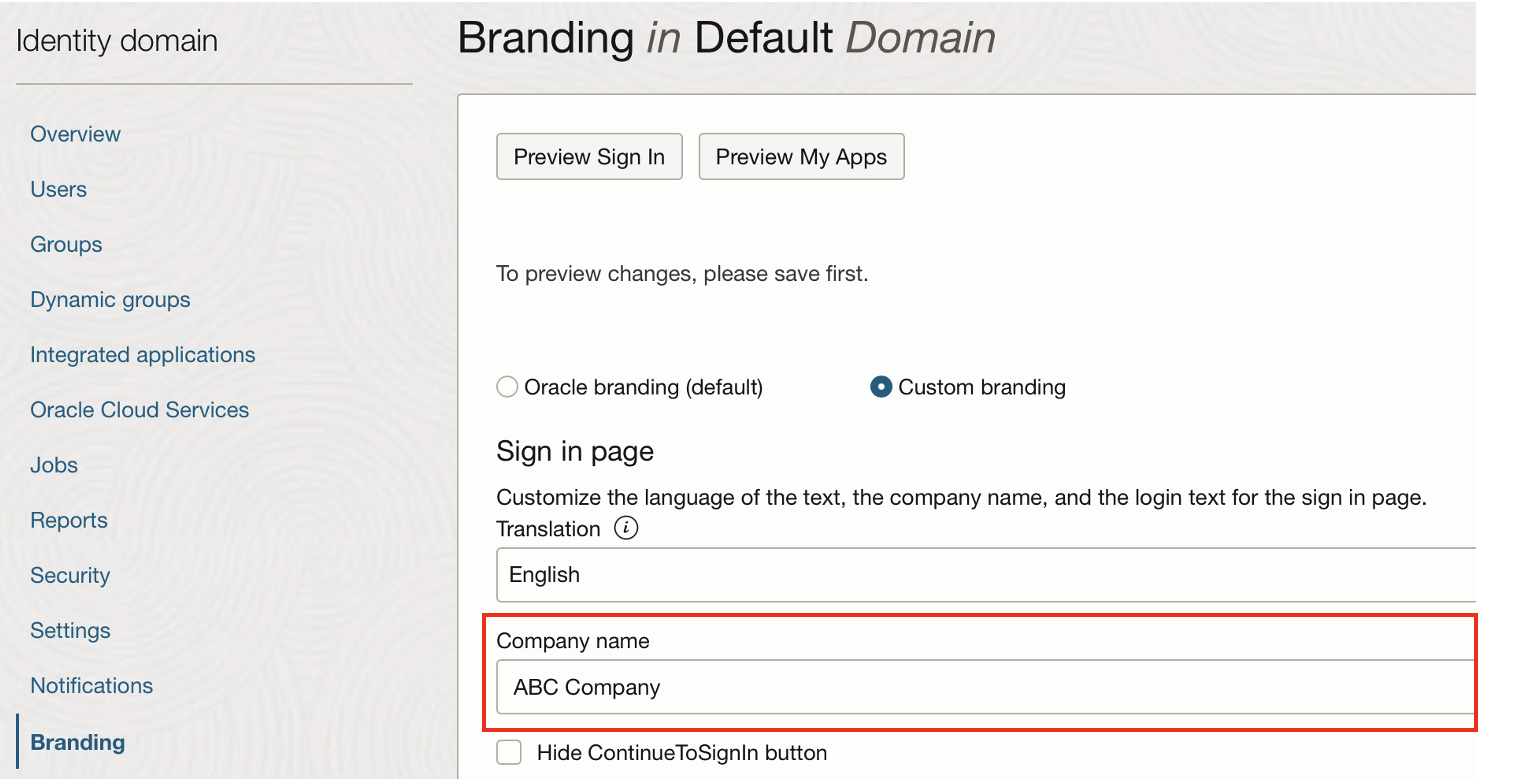
Comments
Post a Comment