How to run a Fusion CX BIP report with WS in asynchronous mode?
Hi,
In the post, I will cover the high-level steps of how to use ErpIntegrationService?WSDL to run BIP report with callback feature. This will be useful if you have integration pattern to run BIP report in Asynchronous mode for the cases like long execution time, large report size.
Here are the steps -
1. Create custom ESS Job with setup task like 'Manage Enterprise Scheduler Job Definitions and Job Sets for Customer Relationship Management and Related Applications'
2. Create ESS job with ErpIntegrationService?WSDL. In the request payload, you can specify the job detail and other attributes like callback URL. Here is a sample payload -
<soapenv:Header/>
<soapenv:Body>
<typ:exportBulkData>
<typ:jobName>/oracle/apps/ess/custom/oracle/apps/ess/custom,test1</typ:jobName>
<typ:parameterList></typ:parameterList>
<typ:jobOptions></typ:jobOptions>
<typ:callbackURL>https://webhook.site/c8282626-a477-47d5-82b8-f991b6cc5694</typ:callbackURL>
<typ:notificationCode>10</typ:notificationCode>
</typ:exportBulkData>
</soapenv:Body>
3. Once ESS job is complete, you can get the job status and other details in the asynchronous call
Hope you find this post helpful, and stay healthy.
Thanks,
Adam Liu
Reference Document -
https://docs.oracle.com/en/cloud/saas/financials/21a/oeswf/business-object-services.html#erpintegrationservice-d16567e35986
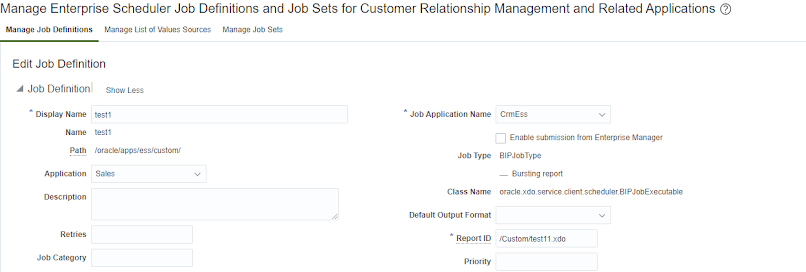
slot siteleri
ReplyDeletekralbet
betpark
tipobet
betmatik
kibris bahis siteleri
poker siteleri
bonus veren siteler
mobil ödeme bahis
CCKCİH